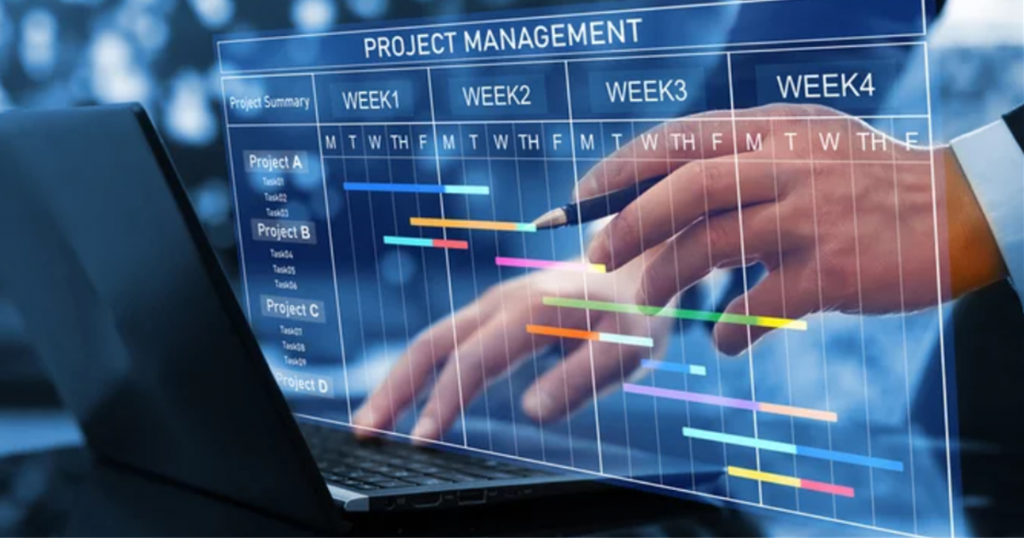What is a Project Schedule?
A project schedule is the backbone of successful project management. It defines timelines, allocates resources, and ensures every task is completed in the correct sequence. Without a proper schedule, even the best-planned projects risk delays, inefficiencies, and miscommunication.
Manual vs. Automated
Ok, but which tool do I need?
While many tools on the market claim to manage schedules, most are glorified task management systems with limited capabilities. They may look good but often lack the advanced features necessary for complex projects.
To create an automated, dynamic schedule, you need a tool that can handle sophisticated requirements like task dependencies and resource allocation. Completix is one such solution, offering a powerful scheduler designed to handle even the most complex initiatives with ease.
Create your Schedule
Now that you understand the essence of a “real” schedule, let’s dive into the process of creating one.
Step 1. Define your Tasks
Begin by breaking your project into smaller, manageable tasks. This process, known as creating a Work Breakdown Structure (WBS), ensures no critical element is overlooked.
At Completix, we recommend keeping the WBS at a slightly higher level to avoid overwhelming stakeholders, leveraging task management components for detailed subtasks. For added clarity, you can group tasks under headers, which are automatically bolded for easy visual distinction.
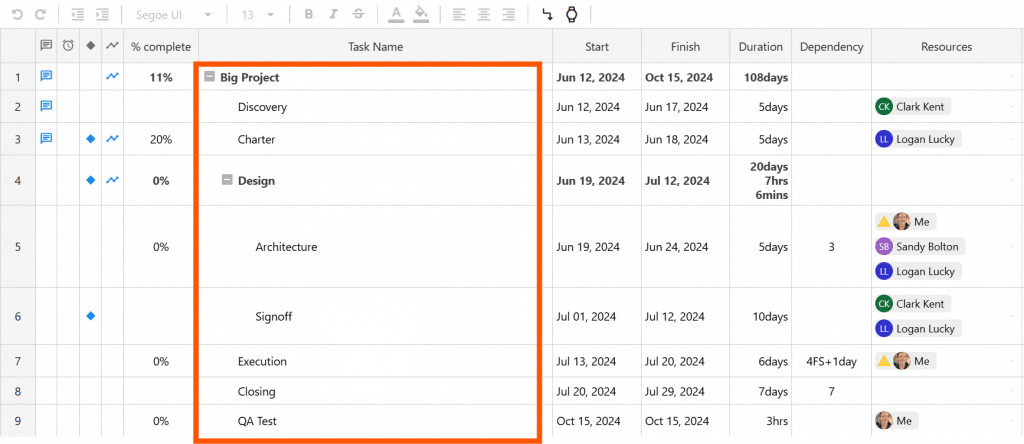
Step 2. Assign Duration
Define how long each task will take. Assigning realistic durations ensures your schedule is grounded and achievable.
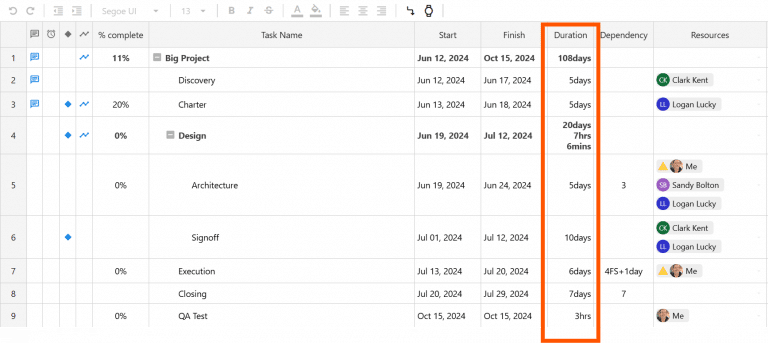
Step 3. Establish Dependencies
Tasks in a project are rarely standalone. Dependencies determine how tasks relate to each other and help create a logical flow. In Completix, defining task relationships is straightforward:
- Finish-to-Start (FS): Task B cannot start until Task A finishes.
- Start-to-Start (SS): Task B can start only after Task A starts.
- Finish-to-Finish (FF): Task B can finish only when Task A finishes.
- Start-to-Finish (SF): Task B must start before Task A can finish.
By entering dependencies into Completix, the system automatically calculates timelines and flags any gaps or overlaps for correction. For standalone tasks, you simply select a start date.
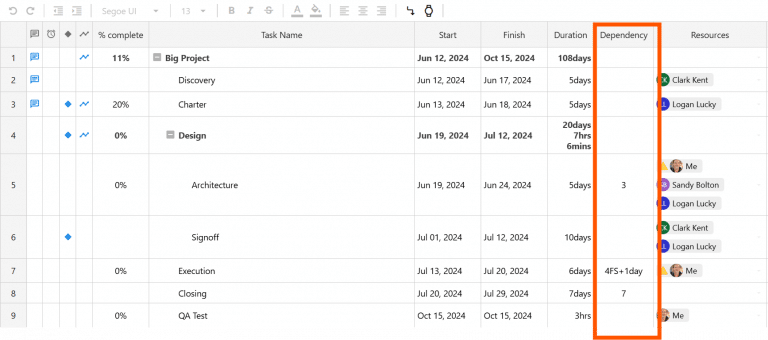
Step 4. Optional - Add Resources
Assign team members, equipment, or materials to tasks. Completix tracks resource allocation to prevent overloading and ensure efficient use of your workforce.
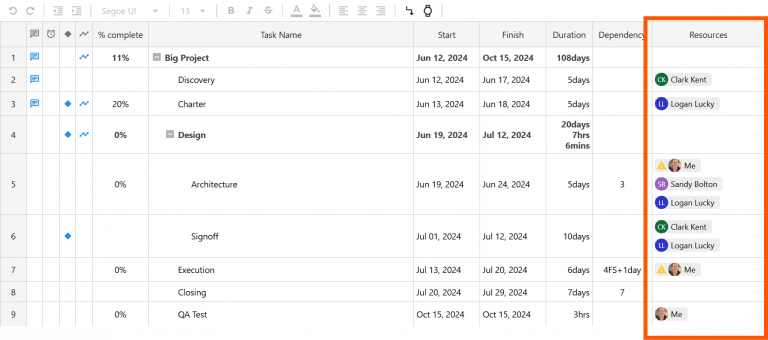
Step 5. Optional - Define your Milestones
Milestones are key points in your project timeline that mark major achievements or phases. They help track progress and ensure alignment with deadlines.
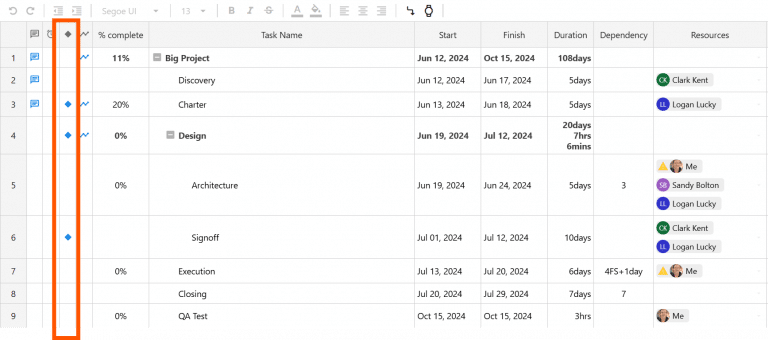
Update and Track Progress
As your project progresses, update the task completion percentages in Completix. The tool dynamically recalculates schedules, dependencies, and resource allocation, keeping your project accurate and aligned with real-time developments.
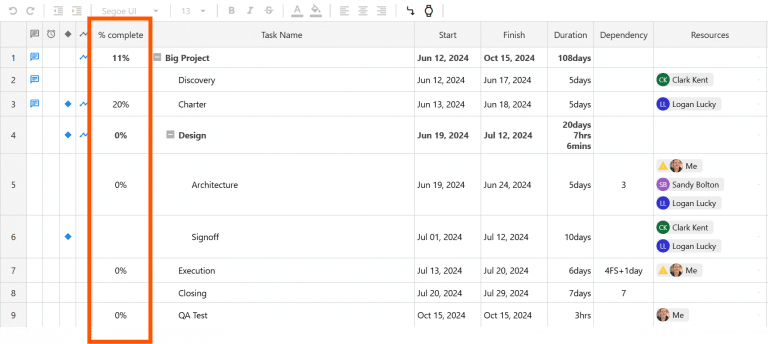
As the project’s completion percentage progresses, updates are instantly propagated across the platform, ensuring executive dashboards and status reports remain synchronized in real time.

Why Completix is Essential for Scheduling Success
Completix takes scheduling to the next level with features designed to eliminate the guesswork and manual effort. Here’s why it stands out:
1. Automates Task Dependencies
- Adjustments to one task ripple through related tasks automatically.
- Overlaps or gaps in schedules are flagged for resolution, reducing errors and saving time.
2. Provides Real-Time Updates
- Dynamic scheduling recalculates timelines and resource allocations when changes occur, ensuring your team stays on track.
3. Visualizes the Entire Project Timeline
- Tools like Gantt charts and timeline views offer clear visualizations, making it easy to communicate schedules to stakeholders.
4. Manages Resources Effectively
- Seamless integration of resource allocation highlights conflicts and over-allocation, enabling optimal workload distribution.
5. Ensures Accurate Forecasting
- Historical data, predefined templates, and automated calculations help create precise project forecasts, enabling better planning and decision-making.
The Bottom Line
Scheduling is more than just a list of tasks; it’s a strategic tool that ensures projects are delivered on time, within budget, and with confidence. Tools like Completix automate the complexities of scheduling, allowing project managers to focus on execution rather than micromanagement.
For advanced users, Completix supports functionalities like baselines, critical path, effort driven resourcing, and automatic tracking.
Ready to transform the way you schedule projects? Try Completix today and experience the difference.