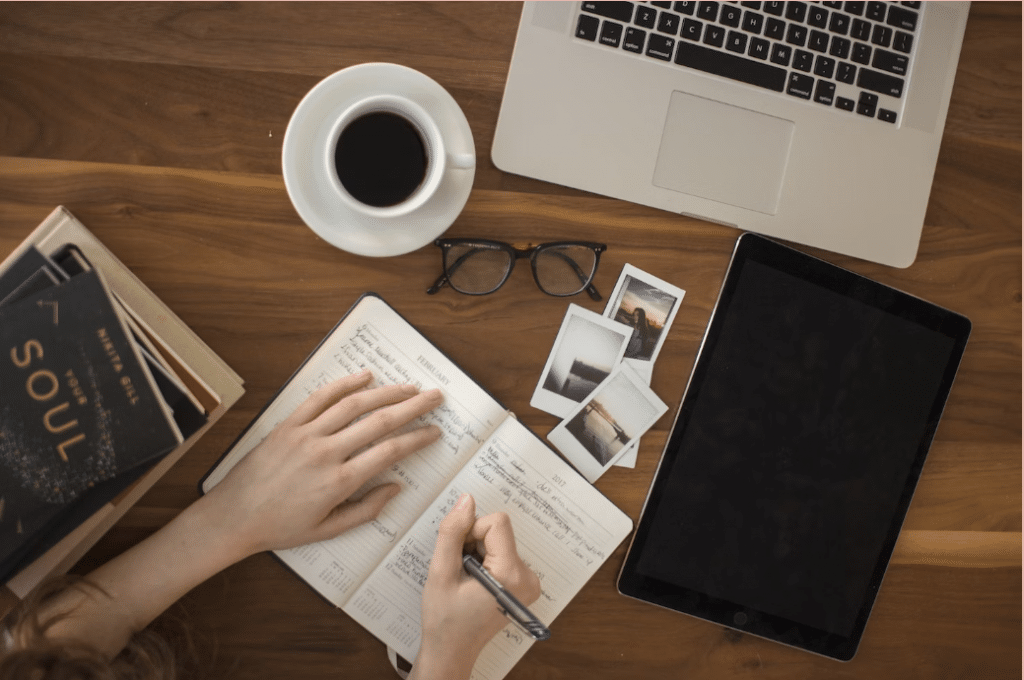


Effective time management and self-organization are essential for managing multiple projects successfully. Here are key strategies to improve time management and self-organization:
By incorporating these strategies into daily routines, individuals can enhance time management and self-organization skills, leading to greater productivity and efficiency when managing multiple projects.
How to manage multiple projects? It requires careful planning, effective communication, and adaptable strategies. By prioritizing tasks, fostering collaboration, and staying flexible, project managers can navigate challenges and achieve success in the complex landscape of project management.