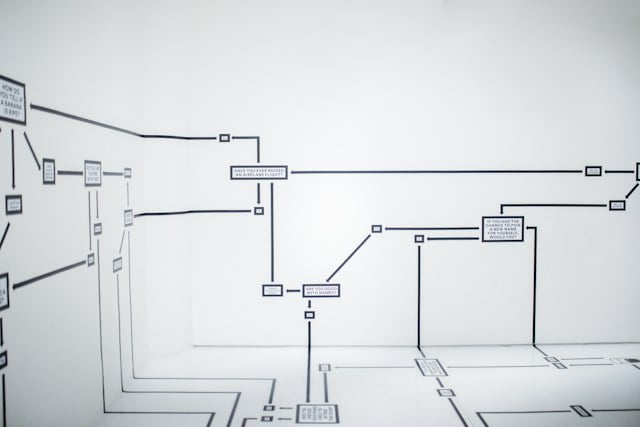
Choosing the right project management framework is like selecting the perfect tool for building a house. Each framework comes with its own set of principles, methodologies, and practices. They are designed to help teams navigate the complexities of project execution. However, just as only some tools are suited for some tasks, only some frameworks are suitable for some projects.
By understanding the nuances of each framework and considering factors such as project scope, team size, timelines, and organizational culture, you’ll be equipped to make an informed decision that sets your project up for success. Let’s walk through the process of selecting the right PM framework tailored to your team’s needs and the unique requirements of your project.
A project management framework is a structured approach or methodology used to plan, execute, and manage projects from inception to completion. It systematically organizes tasks, resources, timelines, and deliverables to achieve project objectives efficiently. Think of it as a blueprint or roadmap that guides project teams through the various stages of project development.
At its core, a PM framework outlines the processes, tools, and techniques required to initiate, plan, execute, monitor, control, and close a project. It establishes clear guidelines and best practices for project teams to follow, fostering consistency and standardization across different organizational projects.
Choosing the right framework for project management requires careful consideration of various factors to ensure alignment with the project’s objectives, team dynamics, and organizational culture. Here’s a step-by-step guide to help you make the best choice:
By following these steps and considering the unique needs of your project, team, and organization, you can choose a project management software that sets the stage for successful project delivery and achieves desired outcomes.

Completix is the ultimate solution for project managers seeking a comprehensive tool to streamline day-to-day activities and enhance project portfolio management. Are you a seasoned project manager looking to optimize your workflow or a PMO manager aiming to implement robust governance practices? Completix offers the perfect blend of features and functionality to meet your needs.
With our intuitive cloud platform, Completix empowers project managers to effortlessly track, manage, and report on projects in real time. Say goodbye to manual tracking and reporting processes that consume valuable time and resources. With Completix, you can access critical project data and insights with just a few clicks, saving hours of administrative work and enabling you to focus on driving project success.
One of Completix’s standout features is its ability to identify trends and issues within your project portfolio in minutes rather than days. By leveraging advanced analytics and reporting capabilities, Completix allows you to proactively address potential challenges and capitalize on emerging opportunities, ensuring that your projects stay on track and deliver maximum value.
Collaboration is at the heart of Completix, enabling seamless communication and coordination among project teams, stakeholders, and executives. With centralized project documentation, communication channels, and task management tools, Completix fosters collaboration and alignment across the entire organization. Thus, we’re driving better outcomes and faster decision-making.
For those managing Waterfall or Hybrid delivery projects, Completix shines as the ideal tool for structured project management. Its customizable workflows, milestone tracking, and dependency management capabilities make it easy to execute complex projects with precision and efficiency, ensuring that deadlines are met and deliverables are of the highest quality.
In conclusion, Completix is the go-to for those seeking to optimize project portfolio management and drive project success. With its intuitive interface, powerful analytics, and robust collaboration features, Completix empowers project managers to take their projects to new heights and deliver exceptional results.

Project management frameworks offer numerous benefits to organizations and project teams, regardless of their size or industry. Here are some key advantages:
In summary, PM frameworks provide a structured approach to project execution, promote efficiency, enhance communication, mitigate risks, and ultimately contribute to successful project outcomes and stakeholder satisfaction.