How to use templates in a project
When your templates have been created by the site Admin, you can use them throughout the platform.
Completix has 2 main templates categories:
- Documents
- Component
Document Templates
Documents can be created and attached in your project in various locations like RAID, CR, Document repository, etc.
If you want to create a new document based on a template, you have 2 options:
OPTION 1 - Completix type documents
If you are using Completix type documents, you can use our automated process and select “New from template” from the Document creation button drop down and then select the template to use. This process creates a new document,based on the template, in the location you choose to.
All documents templates that have been setup by your Admin, are always available and up-to-date.
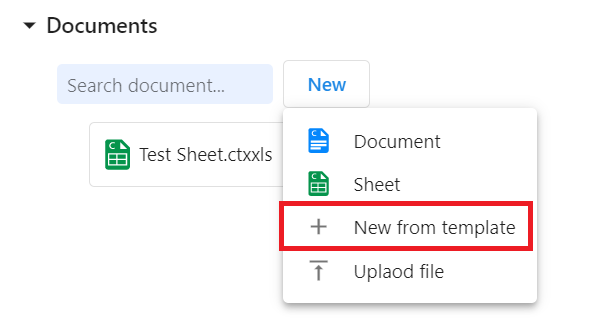
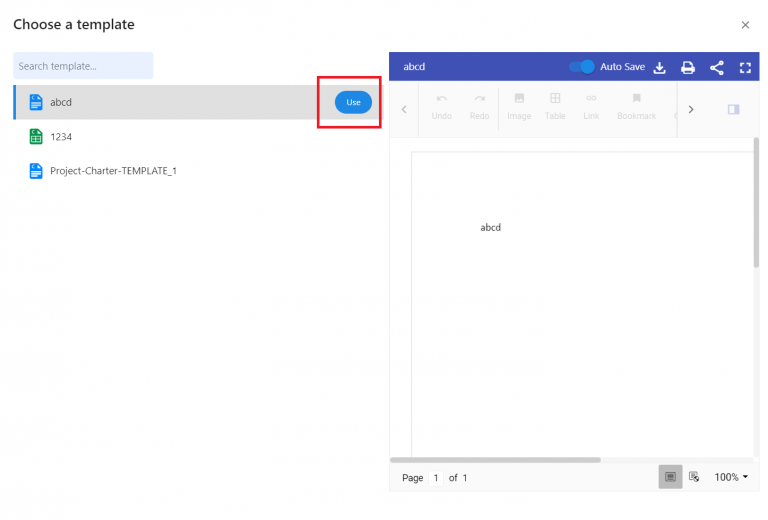
OPTION 2 - Word, Excel, Powerpoint, etc
If your system administrator has attached a template in an “external” format, you will need to download the template to your computer, make the necessary changes with your local software (ex MS Office) and then upload the final document to your selected Completix location.
All document templates are always available in the Document repository inside the green Templates folder and can be previewed.
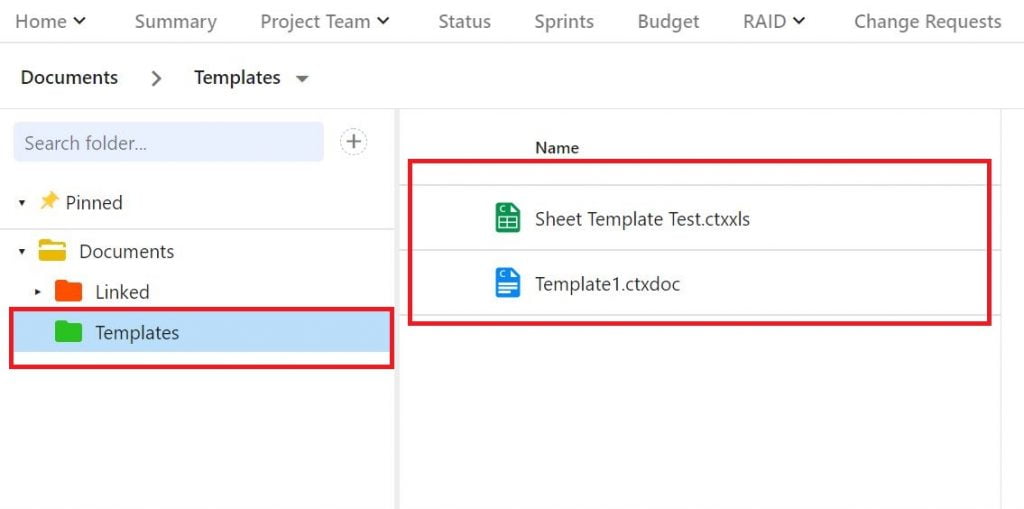
Components Templates
Completix has templates for the following components:
- Gating
- Schedule
- Budget
- Calendars
- Communication
Each component has a default template that is used. If you need to use something different you have 2 options:
- Edit the component to suit your needs
- Use a different template (if available)
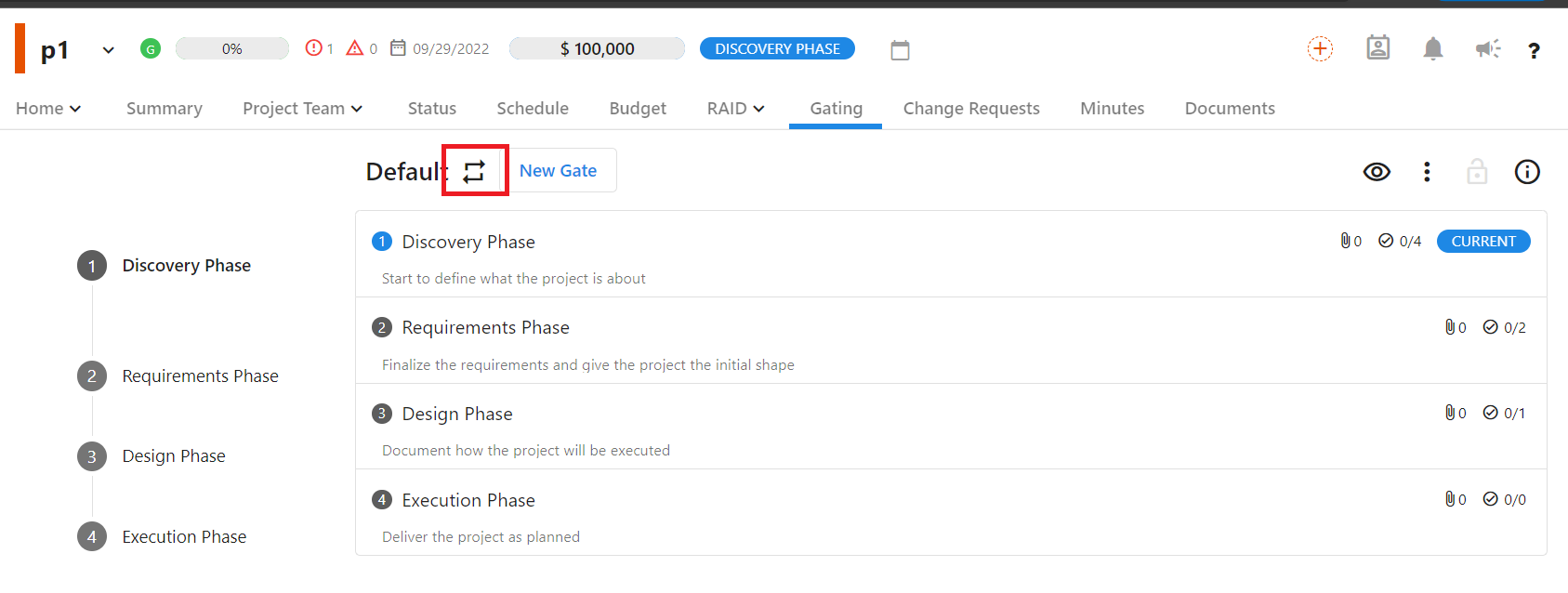
All available templates will be displayed with a preview. Select the one you want to use and then click the “Use” button to complete the switch.
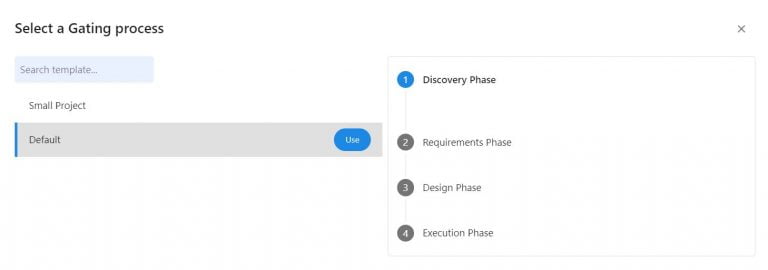
Please note: if you switch a template, all previous changes you made in that component will be lost. We advise, if you need, to change a component template to do it at the very beginning, when you are setting up the project.




