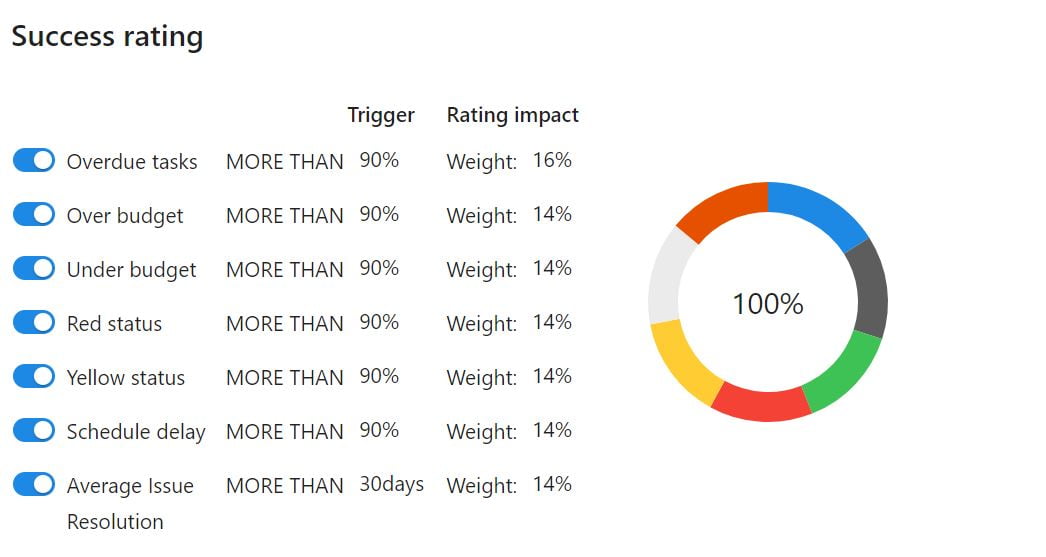Site Settings
The general behavior of your site can be set from this page.
Components
If you there are components that you are not using and want to hide, you can do so from the feature panel.
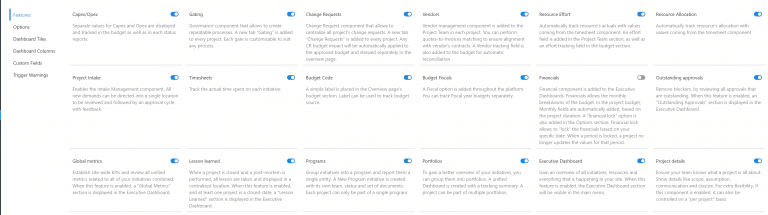
Options
These are parameter that affect the whole site.
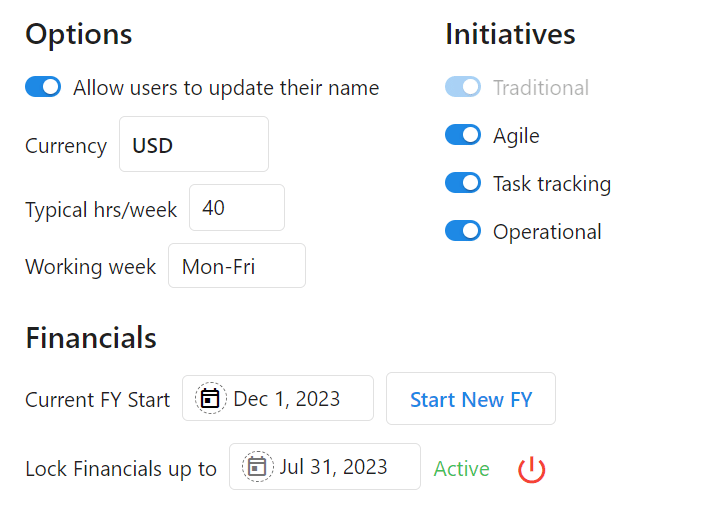
Fields settings
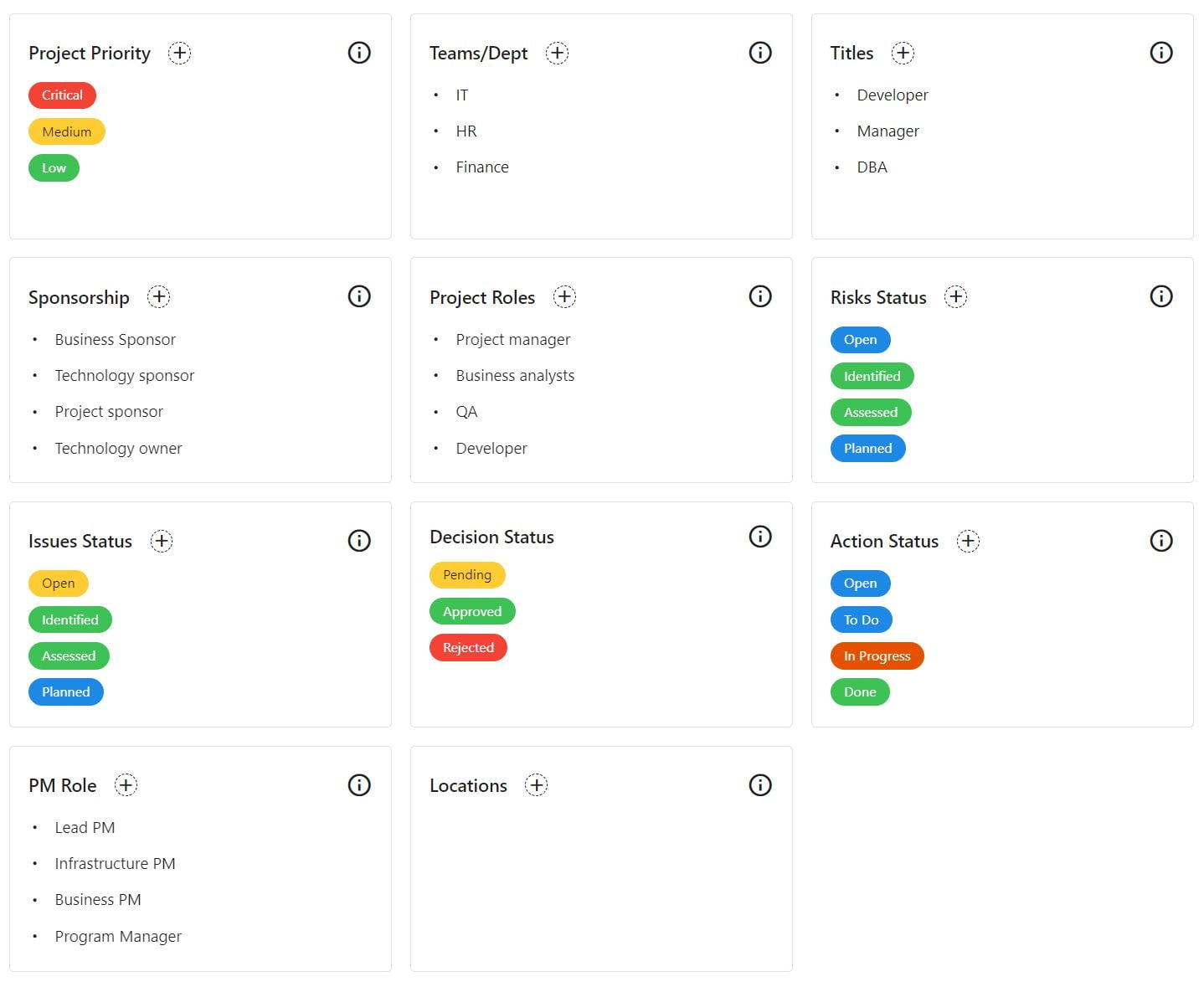
You can fully customize all fields name and color as well as the various drop-down pre-filled list to suit your needs. The RAID components make-up will determine the various status available. Each project you create will have these settings by default.
Please note the Status of “Open” and “Closed” cannot be deleted or renamed as their indicator is a dependency of many dashboard counters.
In the example below, the Risk has 4 status and they are reflected in the Risk log for the project.

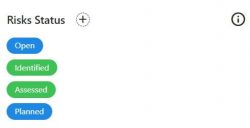
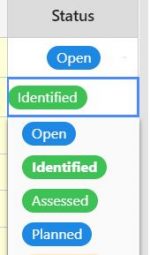
For added flexibility, each project can modify the default structure/colors to suit each project’s need.
Custom Fields
The Custom field are part of Project home page and can be used to add details about your project. The first field is mandatory, as it is used in the various dashboard and can be renamed as you need.
The Budget Custom fields are part of the budget components and can be used to define your own budget KPIs. These custom fields are also included in the dashboards and can be configured accordingly.
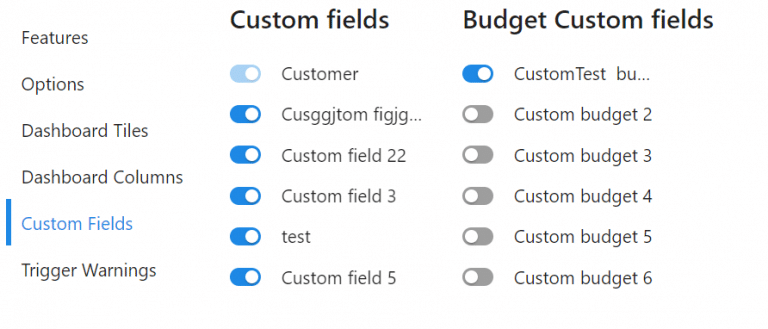
Trigger Warning
These parameters affect how the various components behave based on triggers. When a trigger value is reached, warning icons and field coloring may be change.
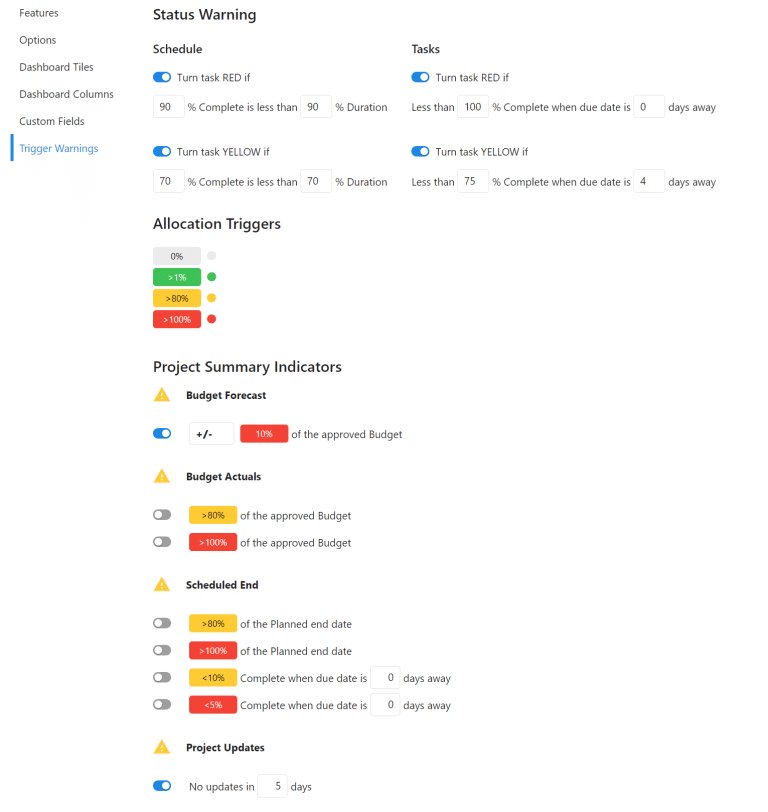
Success Rating
These parameters affect how each project is rated. If a trigger is set, the Rating impact is applied to the total.
These setting apply both at the project level and in the Global Metrics. For project level rating, some settings don’t account for the Trigger. For example, If a project is Red, the Red status rating is triggered immediately; in the Global Metric, to be triggered, the sum of all Red projects need to meet the trigger criteria before the rating gets impacted.