The Intake process
Completix handles the whole project lifecycle from the concept all the way to completion. Authorized users can submit new project requests to be approved via the Intake process.
Typically, a business manager requests a project to be spun. An intake manager reviews the request and, based on various parameters, either approves or rejects it. If the request is approved, a project is created and the project lifecycle begins.
Create a Project request
Under “My Work”, click on the “My Project Requests” and then click on “New Project Request”
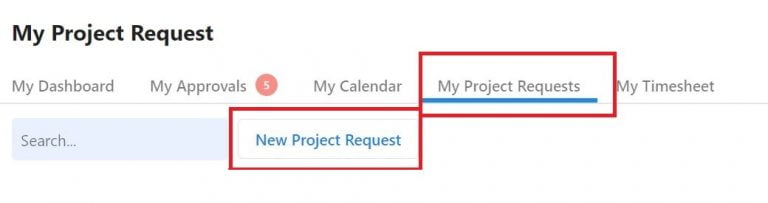
A new request form will open. Fill the details of the project, and to avoid back and forth, be as specific as possible. You can save it and complete it later. When the request is ready, click on “Submit”
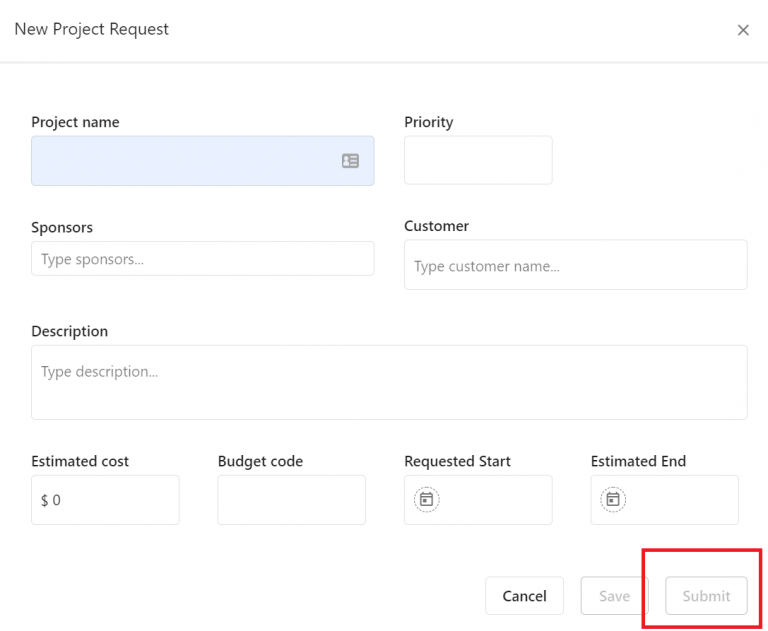
Your request is now submitted and is available in the Intake manager’s queue to be reviewed. You can always review your requests and their status.
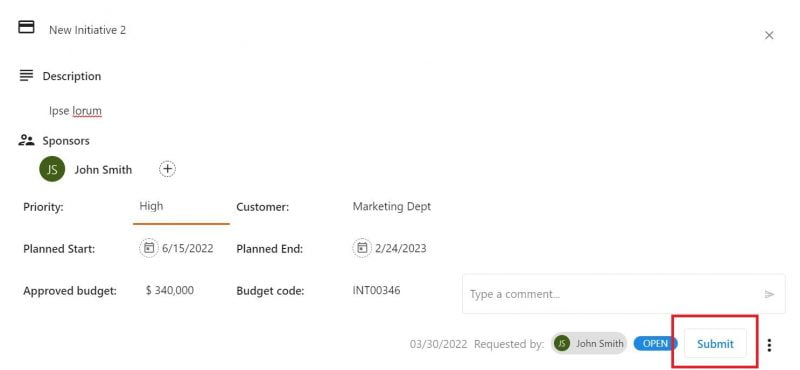
Review and approve/reject a request
When a project request has been submitted, the Intake Manager can review it under “All Project” and then “Intake Requests”
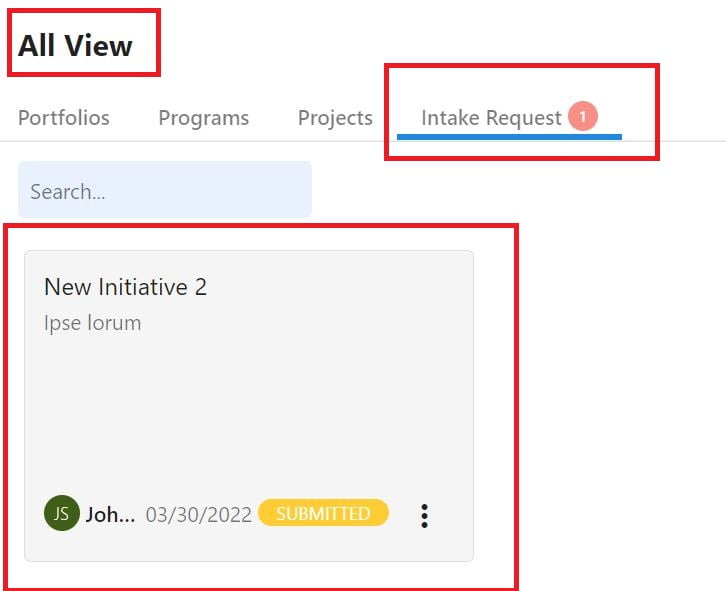
The Intake Manager has the ability to edit all fields of the request, in addition to assign the Project Manager and the Project template to use.
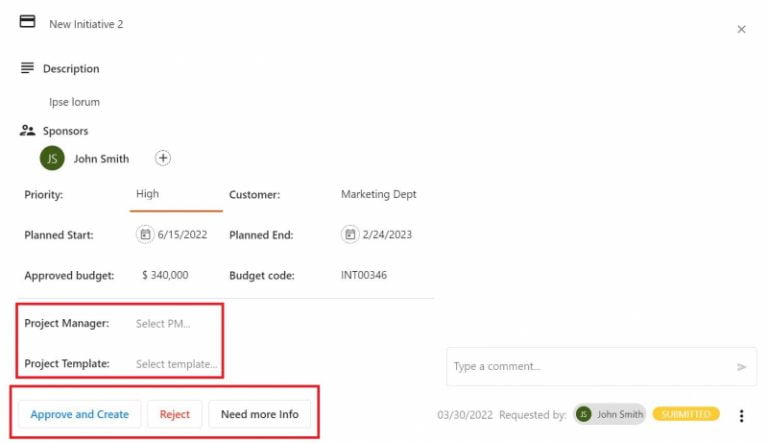
The request can be sent back for more info, Approved or Rejected. If you need more info before approving/rejecting the project, you can add comments and and click on “Need more info” button. This action will send the project request back to the requestor where clarification can be made.
If approved, a new project will automatically be created with the details in the request.




