How to upgrade a Guest to Team Member
If the times come where you need to convert a Guest to a Team Member, you can do so in the Site Admin panel.
In the Side Admin/User, under Access Level and Subscriptions, click on the drop down in the Subscription column.
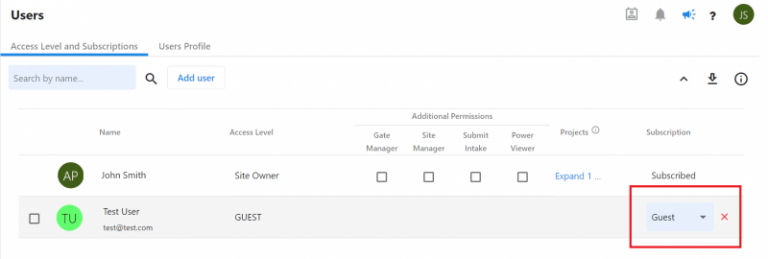
Select “Subscribed” from the drop down and confirm.
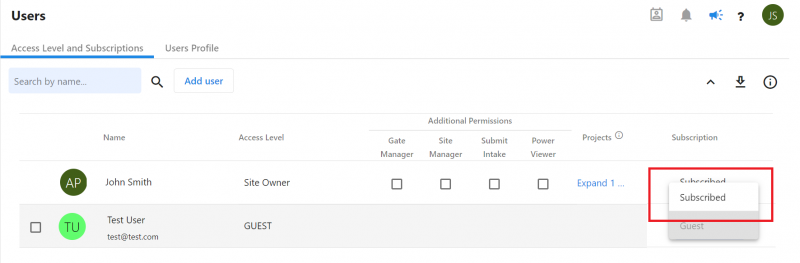
Please ensure you have a license available before proceeding,




