What is Project Management?
There are plenty of definitions on what project management is, but, in the end, it boils down to getting stuff done “on time” and “on budget” and the whole process can be boiled down to 5 main steps:
- 1. Validation
- 2. Alignment
- 3. Planning
- 4. Execution
- 5. Closing
Regrading the Execution, at a very high level there are 2 methods that can be used (obviously, take this with a grain of salt as we are oversimplifying here).
- Traditional (or waterfall): Plan in advance and deliver
- Agile: Define the details while you are delivering
The Agile philosophy, in its pure form, is more of an ideal than a practical approach. Agile is based on loose initial requirements and plenty of cycles of refinements to produce better products. In practical term, this means, you deliver without a proper scope, budget and/or timeline. It is ideal for MVPs or product iterations, with loose budgets, and a very understanding management, but certainly not well suited for corporations that need to adhere to fiscal year budgets.
Hybrid approaches are emerging where the structure of the Traditional method is used for budgeting and scheduling purposes, while Agile is used for the part of the delivery phase. This method requires a more flexible approach to the scope in order to meet budget and schedule requirements.
In the end, it all depends on the company’s environment and the situation in that specific moment in time. There isn’t a magic formula to guarantee success, but, if you want to get there, you certainly need a competent project manager, a good team and the proper tools.
Why is project management important?
Working together requires co-ordination towards a common goal. Co-ordination requires planning, leadership, and support from the top.
Top performing companies, crossing every sector and industry, have established project management processes in place and they know full well the importance of it all; that is why they are where they are.
In this blog, we will explore how a typical project is managed, regardless of the project delivery method used. This framework has been personally seen and used by our experts in the field across multiple industries.
How does a project start?
Ideally, before a project has an approved budget and timeline, a project manager should have a chance to work on it and plan…BUT it never works that way. Let’s face it, when a project manager is assigned, the project has already a budget and a duration that someone, somewhere, came up with… and it usually doesn’t make sense and it requires skills by the delivery team to make it happen within those parameters.
Unfortunately, this lack of co-ordination between the planning and delivering teams results in numerous project failures, that could be prevented with a better approach.
But, let’s not delve into how a project comes to be, and lets focus instead on what is required to manage one, once it has been handed over to the project manager.
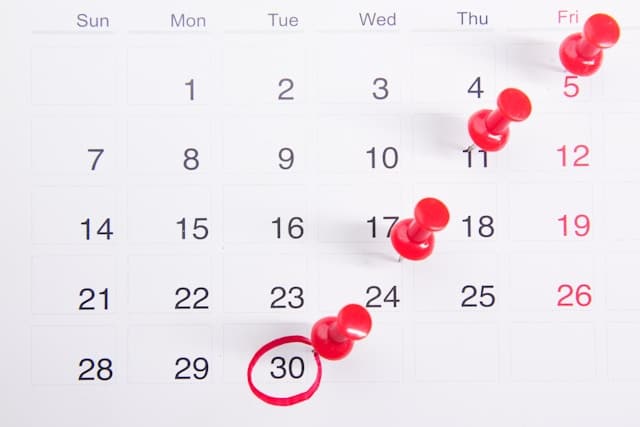
Step 1 - Validation
As a first step, the project manager needs to fully understand what needs to be delivered and clarify the scope with the sponsor. The project manager should make crystal clear what’s “in scope” and “out of scope” in order to minimize the surprises along the way. The byproduct of a detailed scope is a better project delivery overall.
When the scope is understood, the project manager should start forming the team to help with the planning.
At this point, the project manager needs to start identifying the potential risks based on what needs to be done, the current environment, and the approved budget and duration. In parallel, and in conjunction with the team, the project manager needs to validate the feasibility of the budget and schedule to a +/- 35% margin of confidence.
Step 2 - Alignment
This is probably the toughest step in the whole process. A good project manager should be able to align the sponsors’ vision with the validation exercise. Sometimes we are lucky enough and it’s all aligned, but the reality is, a gap always exist and it must be addressed (and agreed). In a previous blog we actually explored the reason why most project fail.
- Does the duration make sense?
- Do we have enough budget for the scope?
- Do we have all the resource available? If not, do we have the budget to procure temporary resources?
- If something has to give, what is it?
- What kind of contingency do we have, if any?

Step 3 - Planning
Now, you know what to deliver, the sponsors are aligned and you are ready to create a detailed plan with a +/- 5% margin of error.
- Start by creating a schedule. The mistake many young PMs make is to make a schedule that is much too detailed, with way too many tasks. The more tasks you define, the more complex your tracking is going to be and it will be become exponentially complicated to maintain, if changes happen (and they always do happen). The advice we can give you is, to create a schedule that is “readable” by all stakeholders. Make it short enough to be understood, but detailed enough to help you forecast your timeline correctly. Remember, not al tasks should be in the schedule; you can also use the RAID to assign tasks. Keep the schedule simple and it will go a long way with your team.
- Form the Team and allocate it. With the general schedule done, start by allocating the resources against the various tasks, and ensure everything fits. When you are done, ensure all resources (and their managers) are on board and aligned with the timeline. Same goes for vendors and external parties.
- Start a budget tracking. Now that you have both the schedule and the resources figured out, you need to start creating a tracking budget that aligns back to the project’s approved fundings. Add everything you need to track and follow the company guidelines on how the budget needs to be reported. A good project management software should provide a proper budget management that automates all of this.
- Re-align. At this point, if your detailed plan is beyond the margin of error that was agreed in the alignment phase, you should go back to your sponsors and re-align. It’s easier said than done, but this needs to happen and it separates a good project manager from a more modest one. On the other hand, if your plan fits with the your initial estimate, go to your sponsors, re-assure them and brag about it.
Step 4 - Execution
The execution of a project has 2 parallel initiatives:
- Delivery: Execute the task you planned
- Monitoring/Controlling: Keep track of issues, report progress and inform the stakeholder of any help required to maintain the planned vision.
Delivery
This is where you should decide how to follow the plan: Agile or Traditional. Regardless of the way you do it, the end result should be the same: complete all of your planned tasks.
During this phase, which is the longest one, you will face challenges, coming from scope changes, resources being unavailable and many other technical issues. You need to keep track of them all and keep solving one issue after the other until you are done. This is not for everyone, and that’s why a project manager is a key role for the success of a project.
Remember to log all changes, issues, risks and decisions. Get signatures along the way, properly display them, and ensure accountability.
Monitoring/Controlling
This is a critical activity where a tool like Completix becomes essential. A project manager needs to keep track of everything, be able to report on the spot, and needs to have the ability to anticipate issues and trends in order to stay on track.
A good project management tool needs to be able to automate many processes to put the project manager in the position to truly be able to adapt and better guide the ship during multiple storms.
Some of the most important automation required for success are:
- Task assignments
- Weekly status reports
- Budget reconciliation
- Schedule tracking
- Decision approvals
- Off-track warnings
Obviously, you need more than this, but, by having these 6 automations, you are 90% there.
Step 5 - Closing
Now that your project is done, you need to start wrapping things up. Resources are released, contracts need to be closed, invoices are reconciled, and a final validation needs to occur to ensure everyone is happy with the outcome.
Another extremely important step, that is often missed, is the completion of a brief statement of what went well and what needs improved. This statement should be the base for future projects.
5 tips for successful project management
- Invest in planning. The better the plan the better the results
- Align, align, align. Communication to the sponsors is key to success
- Be as transparent as possible. Use a tool that lets you put it all out there.
- Tack everything. Don’t let things get by. Make sure you track them.
- Report constantly. You should be able to report the status at any given time, on the spot.
Final considerations
In this blog, we oversimplified the whole project lifecycle; each phase requires several deliverables and documents, based on each organization’s governance, but the general structure stands and it’s pretty standard across industries and business units.
Completix, with its full Project Management Life Cycle capabilities can support you in managing projects from beginning to end, helping you achieve success every single time, or at the very least, it puts you in the best position to achieve that goal.

