What are the 5 essential PMO tools ?
The Project Management Office (PMO) serves as the backbone of organizational efficiency, ensuring that projects are aligned with strategic goals, resources are allocated wisely, and results are delivered on time.
To achieve this, PMOs need robust tools to manage their portfolio of projects effectively. A powerful Project Portfolio Management (PPM) tool can make all the difference. Here are five essential functionalities every PMO needs in their PPM toolkit.
- 1. Centralized Visibility Across Projects
- 2. Resource Management and Allocation
- 3. Governance and Compliance
- 4. Unified Risk Management and Issue Tracking
- 5. Performance Analytics and Reporting
1. Centralized Visibility Across Projects
A PMO must have a clear and comprehensive view of all projects in the portfolio. A centralized dashboard provides real-time insights into project statuses, timelines, budgets, and risks. This functionality enables:
- Quick identification of bottlenecks and issues.
- High-level reporting to stakeholders.
- A unified perspective to ensure alignment with organizational goals.
Without centralized visibility, PMOs risk duplication of efforts, inefficiencies, and missed deadlines. Centralized visibility allows PMOs to detect overlapping tasks, streamline workflows, and prioritize critical projects, directly addressing these risks.
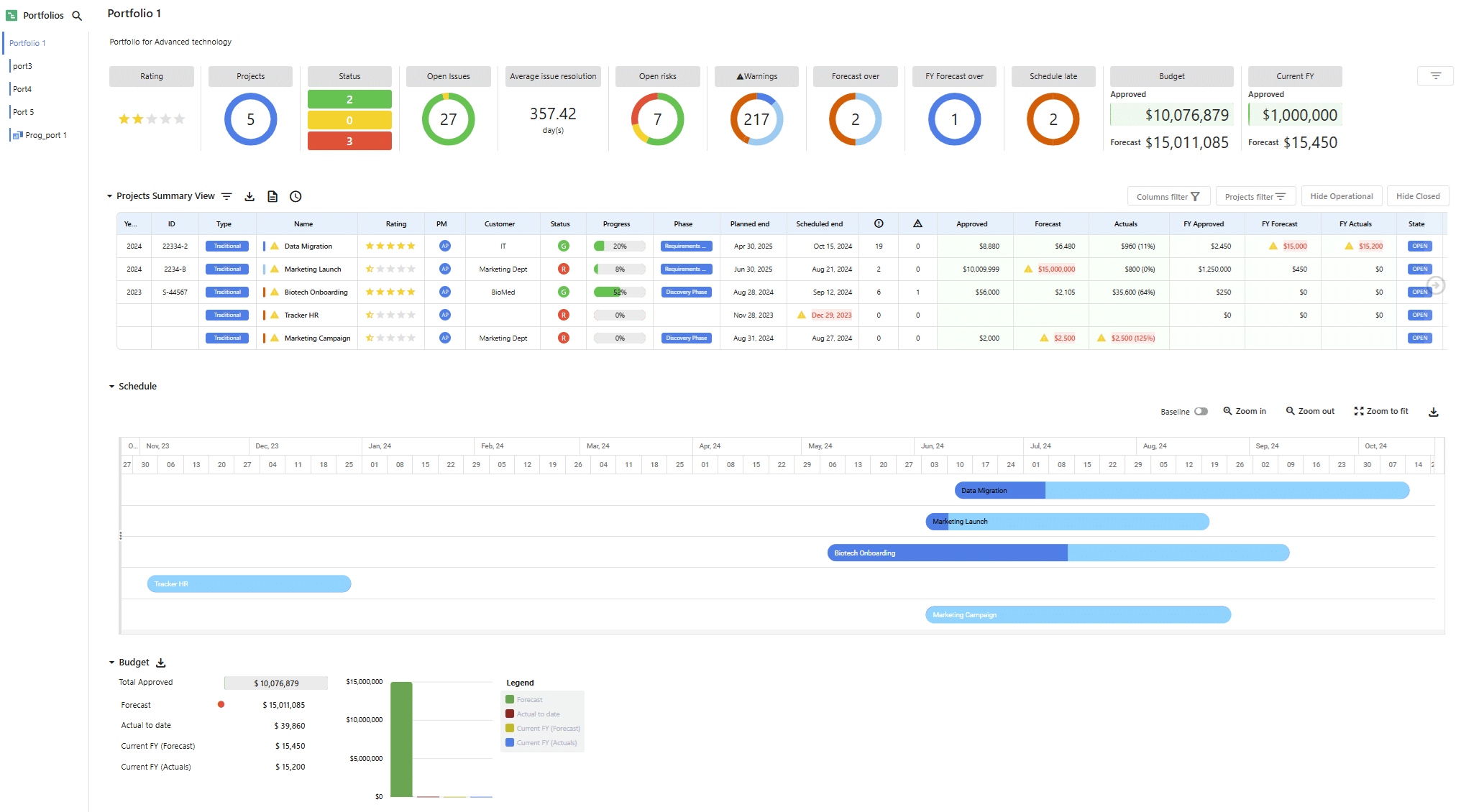
2. Resource Management and Allocation
Effective resource utilization is critical for the success of any project portfolio. A PPM tool with resource management features allows the PMO to:
- Track resource availability and skillsets.
- Assign tasks based on capacity and expertise.
- Avoid overallocation and burnout by balancing workloads.
By optimizing resource allocation, PMOs can ensure that every project is adequately staffed without overextending the team. For example, using a PPM tool, a PMO can identify underutilized team members in one project and reassign them to high-priority initiatives, ensuring a balanced workload and efficient use of resources.
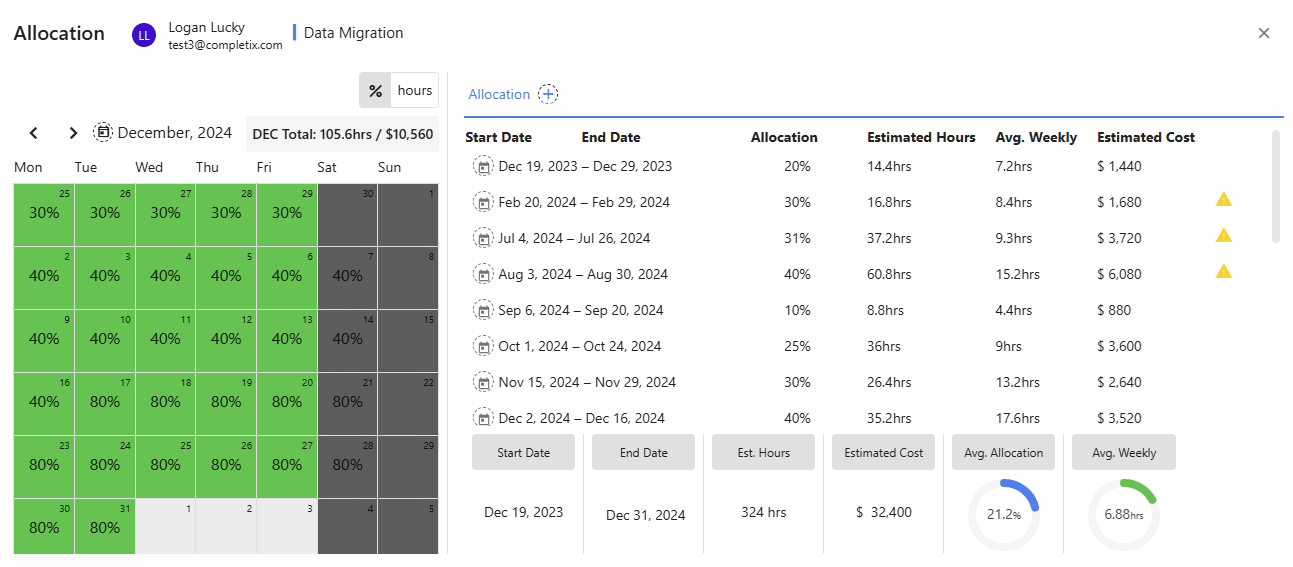
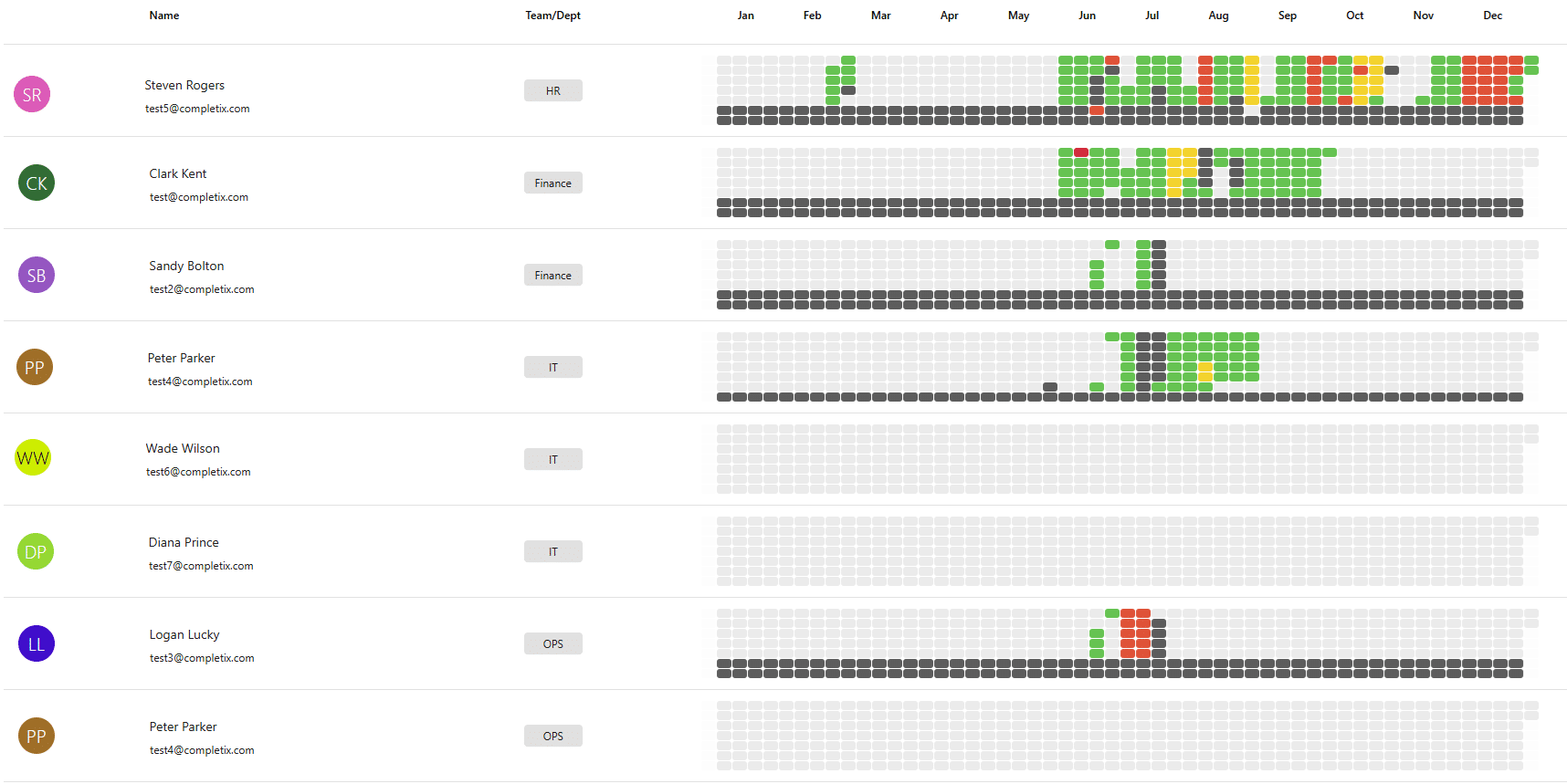
3. Governance and Compliance
Strong governance ensures that projects adhere to organizational standards, industry regulations, and best practices. A PPM tool should provide:
- Customizable templates for project initiation and closure.
- Automated workflows to enforce compliance with processes.
- Role-based access to ensure data integrity and security.
With these features, the PMO can maintain consistency across projects and reduce risks associated with non-compliance.
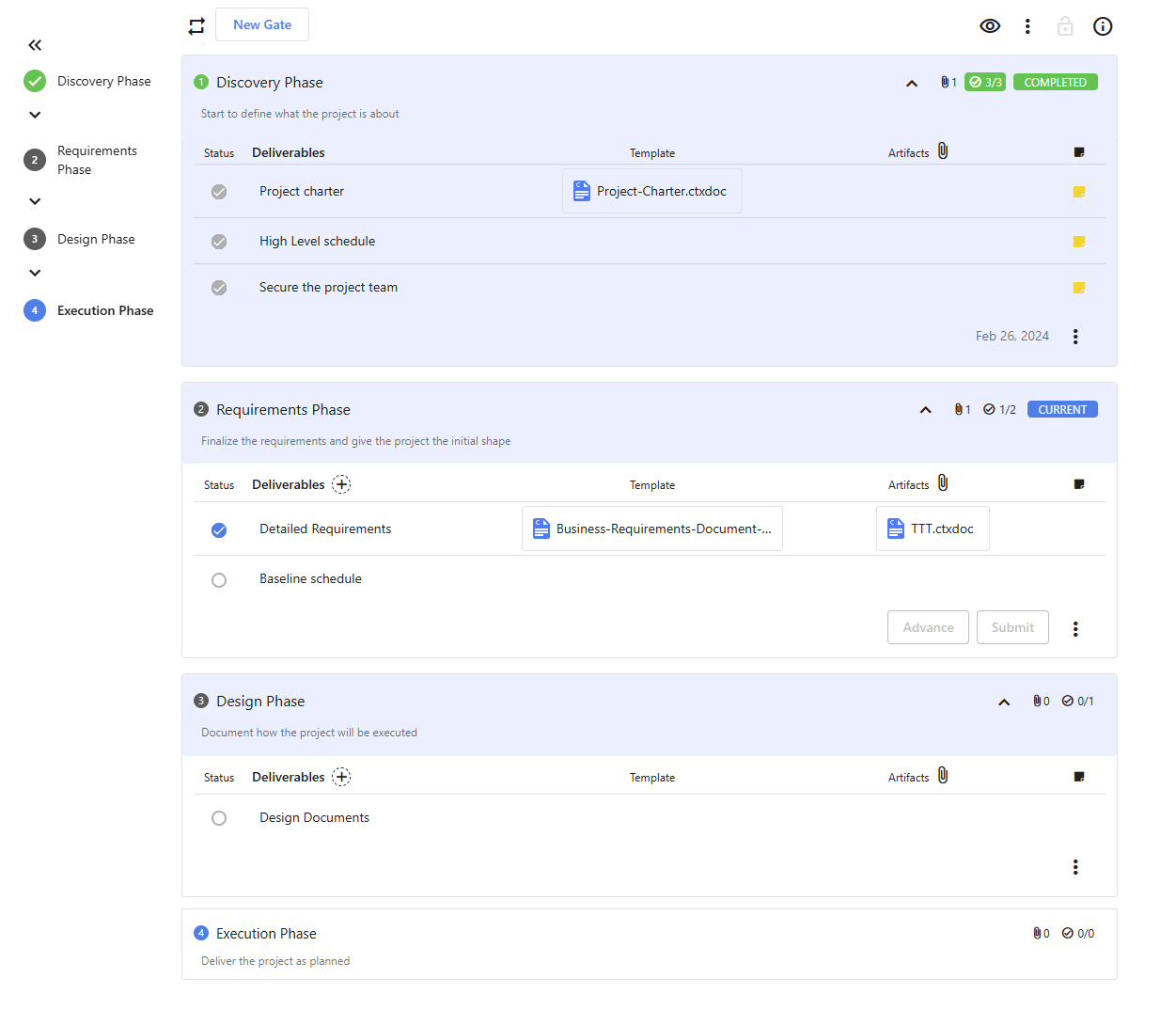
4. Unified Risk Management and Issue Tracking
Every project comes with its share of risks, and the ability to anticipate and mitigate them is vital. A PPM tool with robust risk management functionality enables the PMO to:
- Identify potential risks early through automated alerts.
- Monitor and assess risks using risk matrices and dashboards.
- Document and resolve issues efficiently to minimize project disruptions.
Proactive risk management, utilizing tools like automated risk tracking systems and predictive analytics, helps keep projects on track and prevents costly delays.
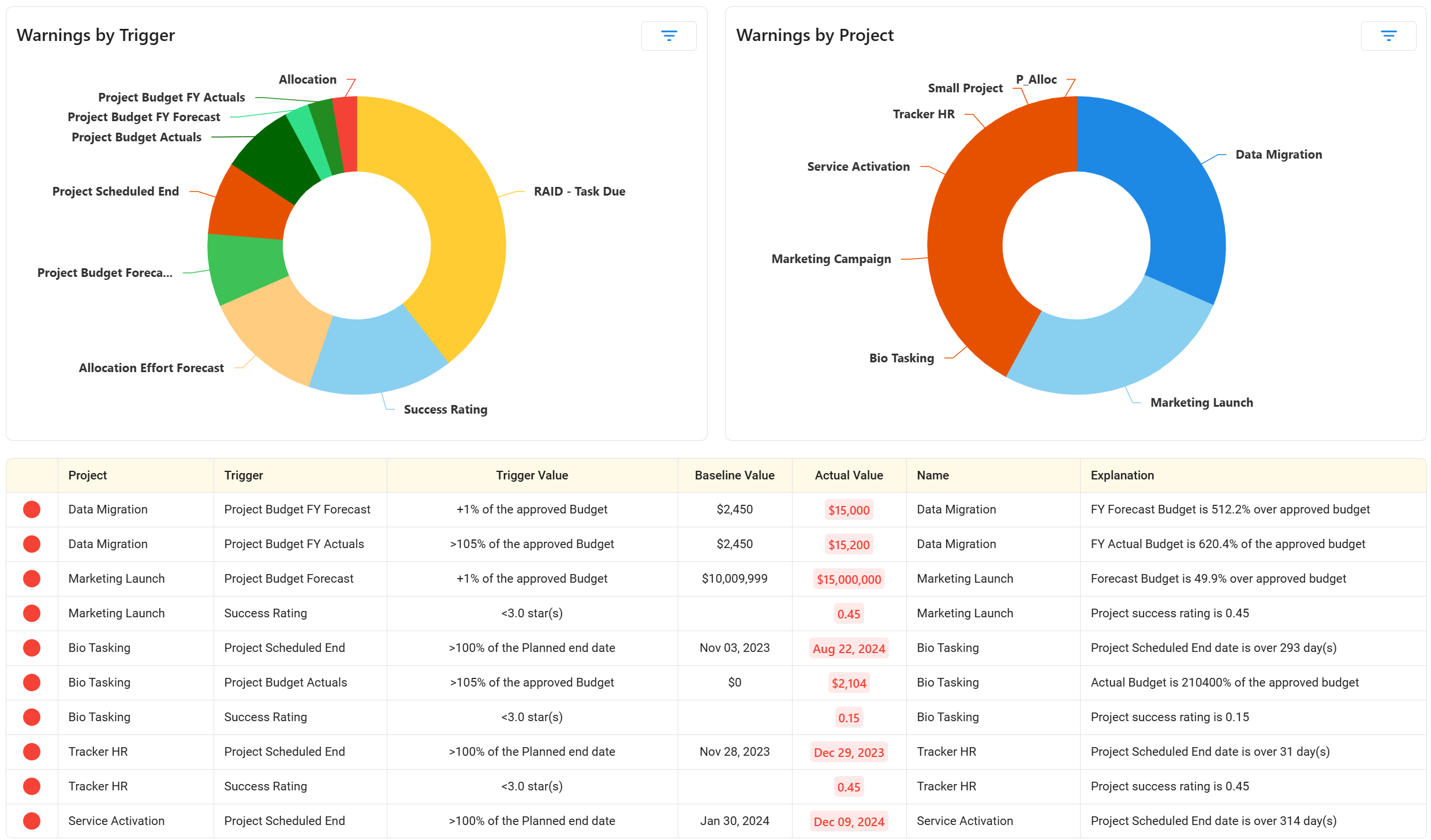
5. Performance Analytics and Reporting
Data-driven decisions are at the heart of successful PMO operations. A PPM tool should include performance analytics and customizable reporting features to:
- Track KPIs such as budget variance, project ROI, and milestone completion rates.
- Generate detailed reports for stakeholders with just a few clicks.
- Identify trends and areas for improvement across the portfolio.
Comprehensive analytics enable PMOs to continuously refine their strategies and improve project outcomes.
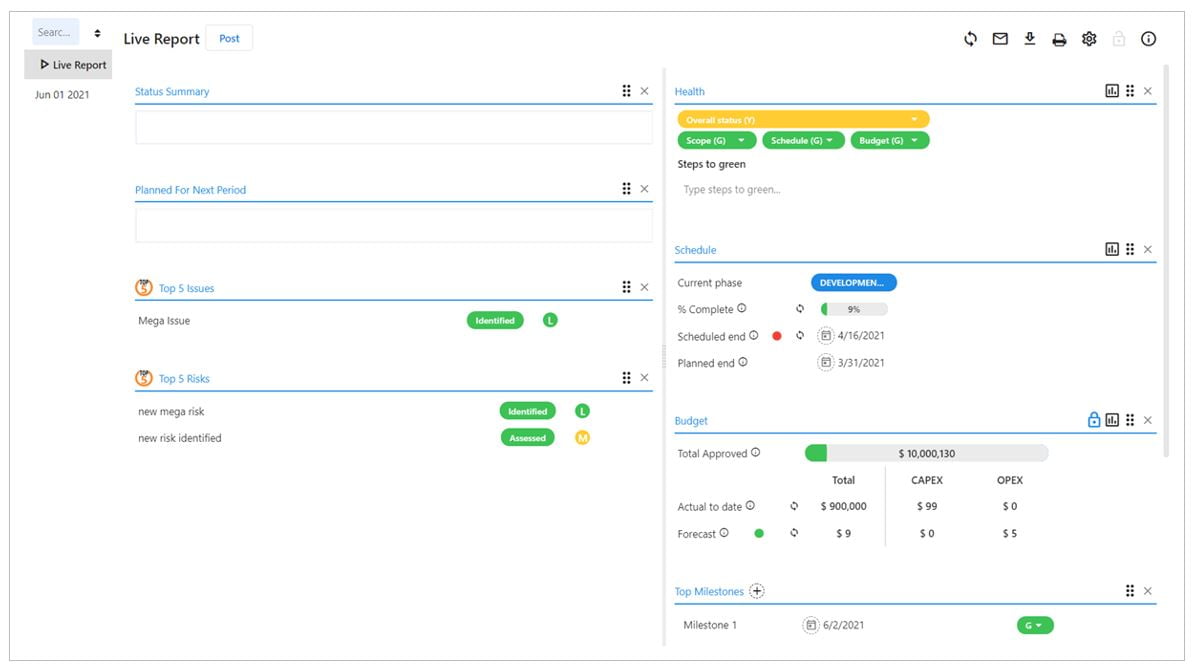
Final considerations
The right PPM tool is more than just software; it’s a strategic partner that empowers PMOs to drive efficiency, mitigate risks, and deliver value. By incorporating centralized visibility, resource management, governance, risk tracking, and performance analytics, a PMO can transform from a support function into a strategic enabler for organizational success.
Investing in a PPM tool with these essential functionalities is a step toward ensuring every project contributes to the organization’s long-term vision. Whether your PMO is just getting started or looking to level up, these tools are indispensable for achieving excellence.
Sign up for a free trial of Completix, to start making your PMO the engine of your success.

